This unit covers the Dial and SMS by list functionality of Fastcall. This allows you to make outbound calls or send SMS messages to lists of Salesforce Records. It’s particularly useful in an ‘outbound call center’ type environment but must be set up by your administrator before you can use it.
Dial by List button
Once your administrator has enabled it, you will find a new button, ‘Dial with Fastcall’, on the list views for the relevant record type. You select the records you wish to dial (list filters and searches are useful for this!) and then press the button to activate the Mass dialer.
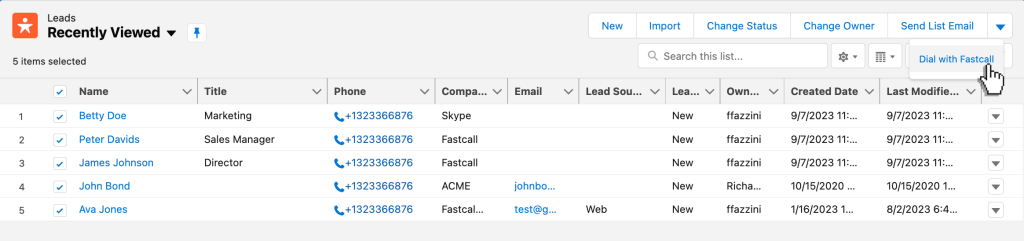
Mass dialer
The Mass dialer shows the selected records and their phone numbers. You can then further refine your selection, select which phone number on the records you wish to contact and trigger either an SMS or a call to them.

You can also order de list alphabetically by clicking on the column name. For example, if you want to order the list alphabetically by the record name you have to click the “NAME” column, if you want to order the list by the company name you have to click the “COMPANY” column, etc..

Dial by list
Dial by list will call records one by one using the Fastcall widget. Once you’ve finished logging the call it will commence the next one. The widget has a button added to it to ‘Dial next record after’ – you can turn this off to stop dialing.

SMS by list
SMS by list uses the Fastcall widget to send a single SMS message to all selected records. You can use this in exactly the same way as the normal SMS functionality of the widget.

To learn how to set Dial and SMS by list by the administrator please see the admin training page.
Last updated: Fastcall v8.2.8, 2023-09-07
