In this unit you’ll learn:
- How to make an outbound call with Fastcall
- How Fastcall records details of a call in Salesforce
This unit assumes you’ve completed the previous units in the Fastcall Basics module.
This unit should take less than five minutes to complete.
1. Click a phone number
Clicking a phone number anywhere in Salesforce will cause Fastcall to start a connection to your calling device.

If this is the first time using Fastcall in your web browser, you may be asked to give permission to use your microphone at this point.

2. Pick up your calling device
Fastcall will then make an outbound call to the phone you are calling. It will use the caller ID you specified to identify you to the target. If your calling device is the softphone, this will happen immediately.

- The call starts.
- Fastcall calls your device, then the target phone number.
- The target phone number is answered.
- Either party ends the call.
3. Enjoy the call!
4. End the call
The call will end when the other party hangs up, or you press the ‘End Call’ button.
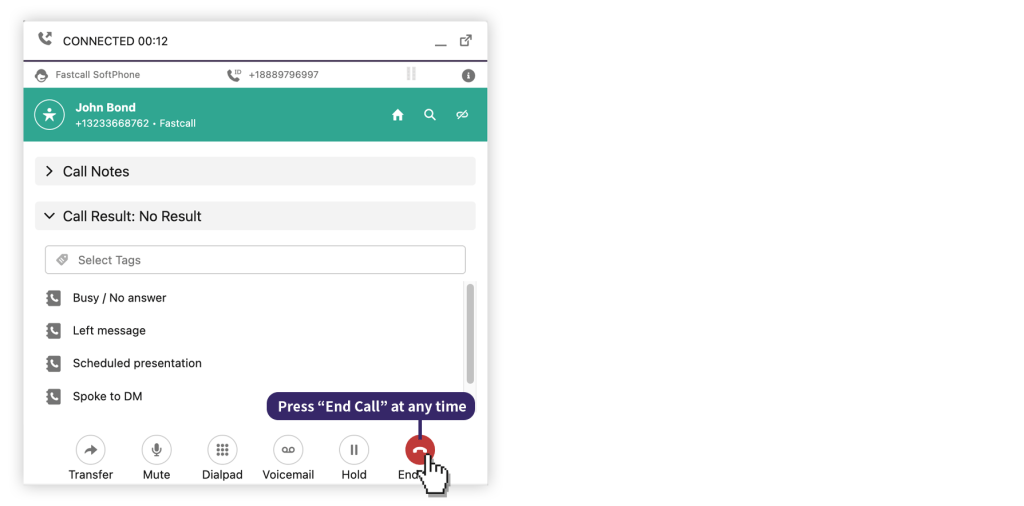
5. Close the task
Fastcall creates a task record to represent this call. Write up the subject of the call and your call notes if necessary, and press the ‘Close Task’ button.

6. Record the call result

This will also be added to the Salesforce task representing the call.
Now you can continue with the other units in the Fastcall Basics module.
Last updated: Fastcall version 8.0.0, 2023-03-20
