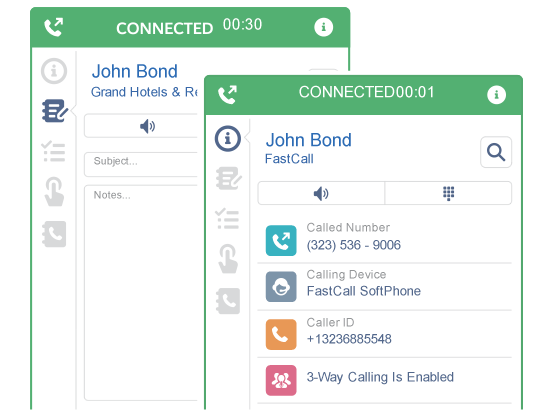In the next few weeks you will find a major redesign to our widget, and a major refactor to our data model. Our subscribers have pushed us for many amazing improvements. As we added new features our application grew to accommodate the expanded capability. But we have outgrown the current widget.
Over FastCall’s last ten releases, we simplified installation & provisioning deploying the Salesforce Lightning Design System (LDS).
To better accommodate in the Lighting Experience, the new FastCall widget has a fixed height. No more resizing up and down within the call. We are moving navigation to a left sidebar within the widget. This is a complete UX redesign packed with usability improvements.
Our data model is another major update.
Since FastCall launched we used only the Salesforce Tasks to log calls. Problem is Tasks can get crowded with emails, SMS, meetings and other posted activities, and is a common component shared among different apps and custom organizational processes.
FastCall was always designed to surface your calls and differentiate them from a long list of tasks. Now we will do this with a new object for calls.You will have the option to still create a Salesforce Task for each call, or just use the FastCall call object. The custom object will improve reporting, analytics and also help identify failed or delayed calls.
As part of the introduction of the new data model, FastCall has also improved much of our back-end call handling, which brings many improvements to the end user experience.
THREE NEW OBJECTS WILL BE ADDED IN THE PACKAGE:
FastCall will create a Connection record for basic calls. An Attempt log will be created when automatic call distribution creates several legs for the call; one for each attempt within the group. When connecting to an individual user, we will log who and when FastCall dialed in order to connect the inbound call. When an attempt is successful a Connection will be created. The combination of call legs create one Call, possibly a Connection with an Attempt history, and optionally, Tasks to highlight work that was accomplished (e.g., call answered and talked with other party) or work that has to be done (reply back to a missed call, listen to a new
The combination of call legs create one Call, possibly a Connection with an Attempt history, and optionally, Tasks to highlight work that was accomplished (e.g., call answered and talked with other party) or work that has to be done (reply back to a missed call, listen to a new voice mail, etc).
After Version 4.0, FastCall has a huge pipeline of awesome features planned for V 4.1 and beyond. Thank you for joining FastCall on this journey and please keep forwarding your helpful feedback.
Best,
Rich Rosen, Antonio Grassi – Founders
Plus the FastCall team
- Fastcall Version 8.36 – November - November 29, 2023
- Fastcall Version 4.2 [OUTDATED] - August 21, 2017
- Fastcall Version 4.1 [OUTDATED] - August 21, 2017