NEW RELEASE 4.8
On this new release, we improved call results to help make your work more productive with fewer clicks.
We improved the functionality when logging Salesforce call results and implemented automatic call results and results associated to a specific Salesforce object.
MANAGE CALL RESULTS
CALL RESULTS FOR ALL OBJECT TYPES
On your Fastcall settings you can add and edit Call Results. We have Call Results for all object types, and there are different Call Results available for outbound and inbound calls. These Call Results do not specify any field updates and are available on any Salesforce object type.

AUTOMATIC CALL RESULTS
Automatic results are tied to call durations. If the user does not set a Call result by hand, Fastcall can do this using the call duration. By default, Fastcall provides this out-of-the-box configuration for all Call direction & object type combinations.
- 0 to 59 seconds: No Contact
- 1 to 2:59: Contact
- 3 mins and up: Connection
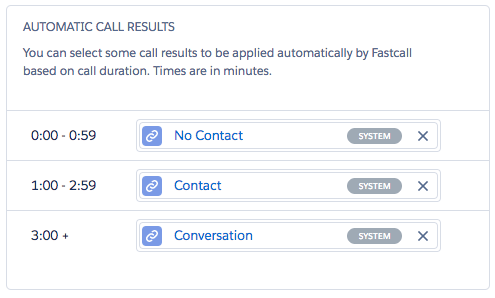
CALL RESULTS FOR THIS OBJECT TYPE
Last but not least, when managing Call Results associated to a specific Salesforce object, such as: Account, Lead, Opportunity, Custom Objects, etc. you will only see the Call Result when calling from that object (or receiving an inbound call from a number associated to that object).

TO LEARN MORE GO TO:
•
STAY TUNED FOR MORE UPDATES!
Download now from the AppExchange
- Fastcall Announces Callme - September 11, 2019
- SMS automation - February 26, 2019
- What’s New in Fastcall Version 5.0 - March 9, 2018

