This unit shows you how to open a ticket with Fastcall and grant Fastcall support access to your Salesforce org.
Introduction
Before opening a ticket with us, check with your Fastcall administrator – even if they’re not able to help, they need to know about any issues you’re having!
We ask that you submit cases via the in-app support form.
Fastcall in-app support opens a case in the Fastcall Salesforce org so that we can better track your issue. This form also sends your application settings which we do not otherwise see. Fastcall is a Salesforce native application. Settings are in your Salesforce org only.
Note: We may ask to access your org via standard Salesforce support. Salesforce allows you to grant limited access to your Salesforce account to package developers such as Fastcall. We may need this to help with troubleshooting or setup – it generally speeds things up to grant access when opening a ticket with us!
Open a Ticket
You can open a ticket with Fastcall by going into Fastcall settings, choosing the ‘support’ tab, and filling out the form. The last option in the left column is Support. There is a support option for users and admins. There is also a support link from the phone application.


Fastcall has a few basic questions that are set on your user record. We ask about your workspace (office or home), browser; computer OS and about your internet connection. If these values are not on your user screen, we will ask for the details in the case. When submitting a case as an end-user, a CC will be sent to the designated Fastcall admins.
Try to be as accurate as you can when describing your problem – because Fastcall is Salesforce native, we aren’t able to see inside your org until you give us permission, and even then it’s a bit limited. It might help to send us a screenshot too (just reply to the email you get when the ticket is opened).

Grant Account Login Access
In Salesforce under your name or picture, you will find an option for settings.

In your Salesforce user settings search for ‘Grant Account Login Access’. Set the access period for ‘Fastcall Support’ to ‘1 week’ (suggested – 1 day might not be enough to close the ticket) and click ‘Save’. We are not notified by Salesforce so please pingback when support is granted.
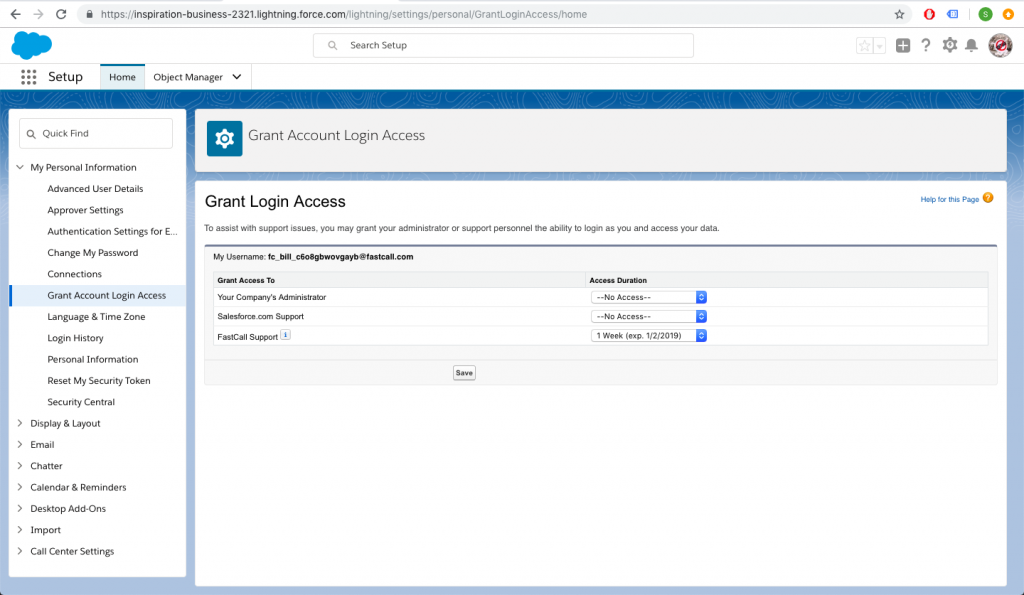
This doesn’t notify Fastcall support, so you may also want to do that separately.
Last updated: Fastcall v8.0.0, 2023-03-29
